


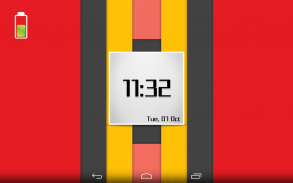









Cadrex Widgets

Deskripsi Cadrex Widgets
Cadrex Widgetsincludes 37 matching Zooper Pro skins that can be used with the Cadrex Icon Pack which is available here:Cadrex Icon PackMultiple and separated widgets gives you the complete flexibility to customize and setup your home screen the way you want.RequirementsThis is not a standalone app. You need to download Zooper Widget Pro v2.42 or higher from Google Play before you install this app.Features- 2 Styles of Weather
- 4 Styles of Battery
- 2 Styles of Search in various colors
- 29 Styles of Digital Clocks in various colorsHow to Apply1. Download and install the skin
2. Add a Zooper widget to your homescreen (via long press on homescreen or appdrawer).
3. When Zooper widget skins list pops up, choose Cadrex to apply.
4. Touch the imageSupportIf you have any icon request or questions then feel free to email me atmail@gseth.comCadrex Widget mencakup 37 pencocokan Zooper kulit Pro yang dapat digunakan dengan Cadrex Icon Pack yang tersedia di sini:Cadrex Icon PackBeberapa dan terpisah widget memberikan Anda fleksibilitas lengkap untuk menyesuaikan dan setup layar awal seperti yang Anda inginkan.Kebutuhan
Ini bukan aplikasi mandiri. Anda perlu men-download Zooper Widget Pro v2.42 atau lebih tinggi dari Google Play sebelum Anda menginstal aplikasi ini.Fitur
- 2 Gaya Cuaca
- 4 Gaya Baterai
- 2 Gaya Cari dalam berbagai warna
- 29 Gaya Digital Clocks dalam berbagai warnaCara Mendaftar
1 Download dan install kulit
2 Tambahkan widget Zooper ke homescreen Anda (melalui tekan lama pada homescreen atau appdrawer).
3 Ketika Zooper daftar widget kulit muncul, pilih Cadrex untuk menerapkan.
4. Sentuh gambarDukungan
Jika Anda memiliki permintaan ikon atau pertanyaan maka jangan ragu untuk email saya dimail@gseth.com

























